What’s New in NIC-GePP?
CBIC has implemented the new e-invoicing system in India in a phased manner. First, they covered all those taxpayers whose turnover was INR 500 crores or more and then all those whose aggregate annual turnover was INR 100 crores or more from 1 January 2021. Union Finance Secretary in a leading newspaper said that CBIC is planning to implement this new e-invoicing system for all the taxpayers from 1st April 2021.
Methods to Prepare and Print GST E-Invoices
Currently, there are two methods to prepare and print e-invoices
- Offline utility
- API Integration to your ERP either directly or via GSP
However, NIC introduced the GePP tool that will help the taxpayer to prepare and print GST e-invoices with QR code easily. In this blog we will try to cover all the aspects related to GePP – GST E-Invoice preparing and Printing Tool.
What is NIC-GePP (GST E-Invoice preparing and Printing) Tool?
NIC introduced the GePP (GST E-Invoice preparing and Printing) Tool, which is an excel based tool for all those taxpayers who do not have any ERP solutions. Using the NIC-GePP tool, a taxpayer can easily prepare GST e-invoices by just entering invoices in a user-friendly excel form. Moreover, the taxpayer can print the e-invoices with QR code through the GePP tool after downloading the IRN via the e-invoicing portal.
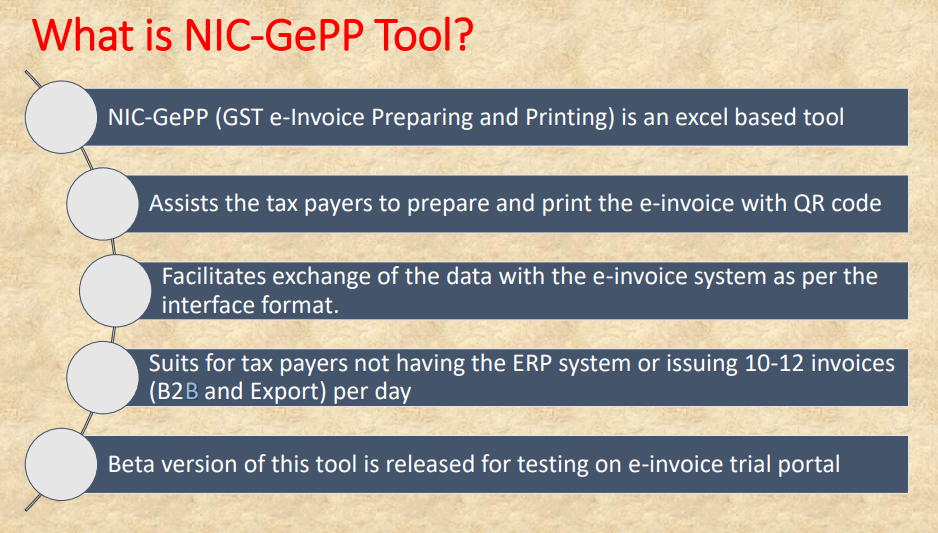
Note: GePP is still in the testing stage and is available for those taxpayers who are issuing 10-12 B2B and export invoices per day.
What’s New in GePP Tool?
NIC has recently introduced a new Version of GePP Tool (Version 1.02) with new features and improvements:
- The limitation of 10 Items per invoice has been increased to 20 Items.
- Similarly, 20 invoices can be kept pending for IRN generation.
- Reverse charge is enabled for B2B and SEZ supplies.
- Import Data option has been incorporated.
- Improvements in print of e-invoice.
How to Download the NIC-GePP (GST E-Invoice preparing and Printing) Tool?
Currently, NIC-GePP (GST E-Invoice preparing and Printing) Tool is available on the e-invoice trial portal. A taxpayer can download it from there. However, the taxpayer needs to choose the type of taxpayer and details to download the NIC-GePP (GST E-Invoice preparing and Printing) tool as shown in the snippet below:
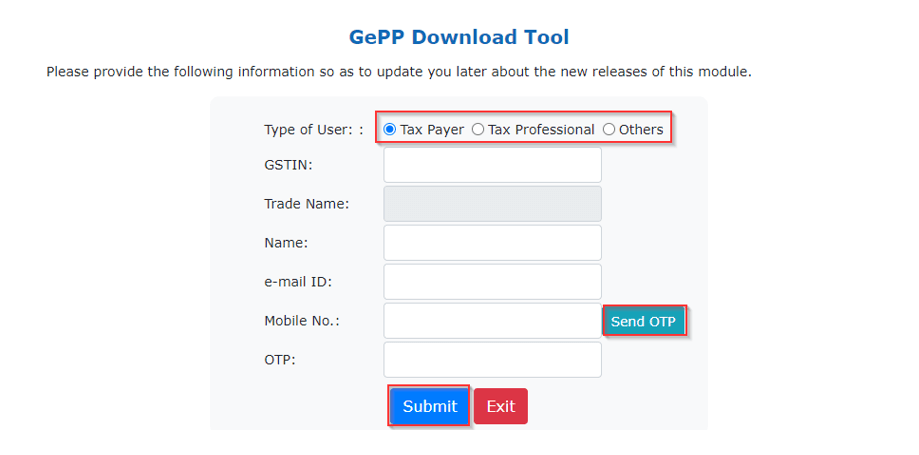
Note: To use NIC GePP offline excel tool your system must support the MS office 2010 version or higher version.
Salient Features of NIC-GePP (GST E-Invoice preparing and Printing) Tool
Here is the list of salient features of NIC-GePP (GST E-Invoice preparing and Printing) Tool
- Simple web-like excel form
- Supports Supplier profile creation
- Supports Recipient masters creation
- HSN masters can also be created
- Preparation of e-Invoice JSON file
- Invoice Reference Number (IRN) Generation
- Supports QR code functionality
- Printing of e-Invoice with IRN and QR code
Advantages of NIC-GePP (GST E-Invoice preparing and Printing) Tool
Here is the list of NIC-GePP Tool advantages:
- E-Invoice along with QR code can be directly prepared from the tool.
- Values of the invoice get validated as per the applicable GST rule.
- Simple accounting statements can also be generated.
- The data uploaded in this tool is in digital form and is easily usable and exchange form.
Disadvantages of NIC-GePP (GST E-Invoice preparing and Printing) Tool
Here is the list of NIC-GePP Tool disadvantages:
- Before entering the invoices, the taxpayer needs to create an entry in recipient and product masters.
- At once only 20 items per invoice can be entered using this tool.
- Only 20 invoices can be kept pending for the generation of IRN.
- To print e-Invoices, you need to import the IRN details.
- GSTIN and HSN codes need to be validated separately.
How Can GSTrobo® Help you?
GSTrobo® a division of Binary Semantics Ltd is one of the leading ASP- GSP who provides industry-leading GST compliance software such as GST, e-way bill, and e-invoicing software. These solutions not only seamlessly integrate with all the ERPs but also automates most of your GST compliance.
