Newly Introduced Improvements in GSTR-1 and IFF
A new and improved version of GSTR-1 and IFF has been made available on the GST Portal to improve the taxpayer experience. These enhancements will make the GST Portal more efficient and user-friendly for saving GSTR-1 data. Furthermore, new improvements will be made gradually and incrementally so that the taxpayer can adjust to the changes without difficulty and avail of maximum advantage. The changes would be phased in overtime to ensure that taxpayers are not inconvenienced.
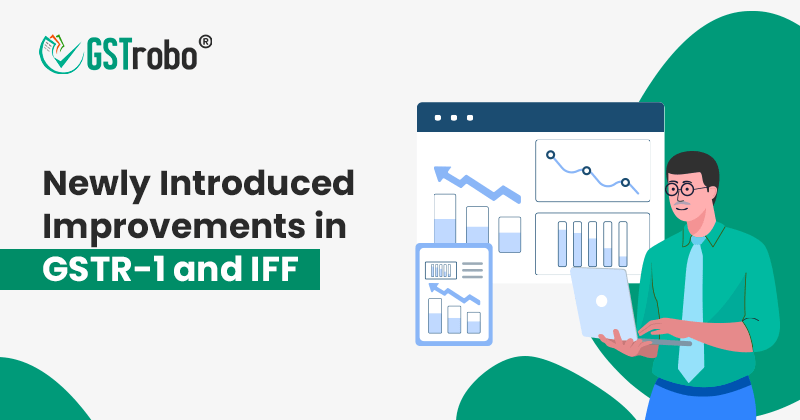
How to Navigate New Improved GSTR-1 and IFF
Returns Dashboard > Selection of Period > Details of outward supplies of goods or services> Prepare GSTR-1 online.
Newly Introduced Improvements in GSTR-1 and IFF
In Phase 1, the following is an overview of the upgraded functionality and its benefits:
1. Dashboard for GSTR-1 has been reorganized – With the following modifications, taxpayers will now have a better online user interface in GSTR-1/IFF:
i. GSTR-1/IFF is divided into two sections: ADD RECORD DETAILS and AMEND RECORD DETAILS.
ii. The ADD RECORD DETAILS part will have all tables/tiles for adding new details, while the AMEND RECORD DETAILS section will have all tables/tiles for revising already filed details. The reorganization of tables/tiles would ensure that taxpayers may easily add or change record details in the GSTR 1/IFF.
iii. By default, the ADD RECORD DETAILS part is extended (visible), whereas the AMEND RECORD DETAILS portion is compressed (hidden). These sections can be expanded or collapsed as needed by taxpayers. It will be in the collapsed mode because it has been discovered that taxpayers modify only about 1% of the details added.
iv. For easier access, the e-invoice advisory and support buttons have been placed at the top of the dashboard page.
2. Document Counts in Tables and Tiles – To make the document count for each tile (table) more informative, color coding is employed. The count of submitted documents, as well as their status (Saved, Pending, Errored), will be shown. The taxpayer may now view if any of the GSTR-1 or IFF tables have any outstanding or errored entries from the dashboard. The system will keep track of how many records are in each tile in real-time, making reconciliation easier. The tile will be marked in red if any of the taxpayer’s records are erroneous. A sample picture of the same is provided below for your convenience.
3. B2B and CDNR table/tile improvements – A new record details table will be available to taxpayers, which will provide information regarding the recipient count of records. The record details table will include the following columns:
v. Taxpayer type – This column will show the kind of receiving taxpayer (Regular, SEZ, and Composition).
vi. Processed invoice — this column will provide a hyperlink to the number of processed invoices. When the taxpayer clicks it, they will be re-directed to the document details page, where they can see all of the documents that have been uploaded for the specific beneficiary(s).
vii. Pending/erroneous invoices – This column will provide a hyperlink to the number of pending bills. Taxpayers can go to the pending/erroneous records details page by clicking it to see all the records for the respective recipient that are in the pending or errored status(es).
viii. Add Invoice — the taxpayer can create new records for the receiver he or she has chosen. The add page will open with the recipient GSTIN pre-filled when you click the + symbol. The add page will reopen after clicking save, allowing taxpayers to continue adding numerous records.
ix. Search — A generic search function has been added to the Document Details page. Taxpayers can now search for specific records relating to a given GSTIN using this tool. This will make it easier for taxpayers to look for new records.
4. Records per page feature – The records per page feature will now be available in all tables under the ADD RECORD DETAILS section, making viewing simpler. Taxpayers will be able to choose the number of records to display on each page using this feature. By default, the Records per page setting is set to 10 records per page, however, it may be changed to 100 records per page.
5. GSTR-1/IFF Filing Procedures – After the summary has been created, a new check has been introduced to the system to determine if the taxpayer has contributed any further entries. Taxpayers should be informed that in such a circumstance, the flow of funds would be interrupted. The SUBMIT and PREVIEW buttons will be disabled if new records are submitted until a new summary is created once the records have been changed. This check will verify that the GSTR-1 or IFF is always filed with an accurate and up-to-date summary and that no errors occur.
A taxpayer can upload outward supply information and submit GSTR-1/IFF by following the processes mentioned below.
- The taxpayer can add or update records in the GSTR-1/IFF tables.
- After saving the entries, the taxpayer should click the GENERATE SUMMARY button.
- The system will allow the PREVIEW and SUBMIT buttons after the summary has been correctly generated.
- If the taxpayer wants to check the summary of GSTR-1/IFF, he or she can use the PREVIEW option to get the PDF version of the summary. Before SUBIT/FILE of GSTR-1/IFF, the taxpayer can make any necessary adjustments.
- If further entries are added after the summary has been created, the SUBMIT and PREVIEW buttons will be disabled until a new summary is generated by clicking the GENERATE SUMMARY button after making the changes.
- If the most recent summary is not available or generated, the taxpayer will be notified to generate a new summary.
- After making modifications to GSTR-1/IFF, the taxpayer must select the Generate summary button before submitting or filing GSTR-1/IFF.
The second phase of the GSTR-1 and IFF change will give taxpayers an improved GSTR-1 and IFF online summary view, recipient(s) specific summary PDF, and eliminate the need to SUBMIT before FILE. In due order, the taxpayers will be informed of the specifics of the situation
