How to Check E-Invoicing Eligibility?
E-invoicing got implemented in India on 1st October 2020, to all those taxpayers who were dealing in B2B and export supplies with turnover exceeding INR 500 Crores. And on 10th November 2020, the CBIC notified all those taxpayers whose aggregate turnover exceeded INR 100 Crores needs to follow the e-invoicing provision from 1st January 2021. As per the recent notification issued by the CBIC, e-invoicing will now be mandatory for INR 20+ Crores taxpayers too. So the main question arises whether you are covered under e-invoicing or not. Therefore, in this blog, we will learn how to check e-invoicing eligibility and enable/disable the e-invoicing system.
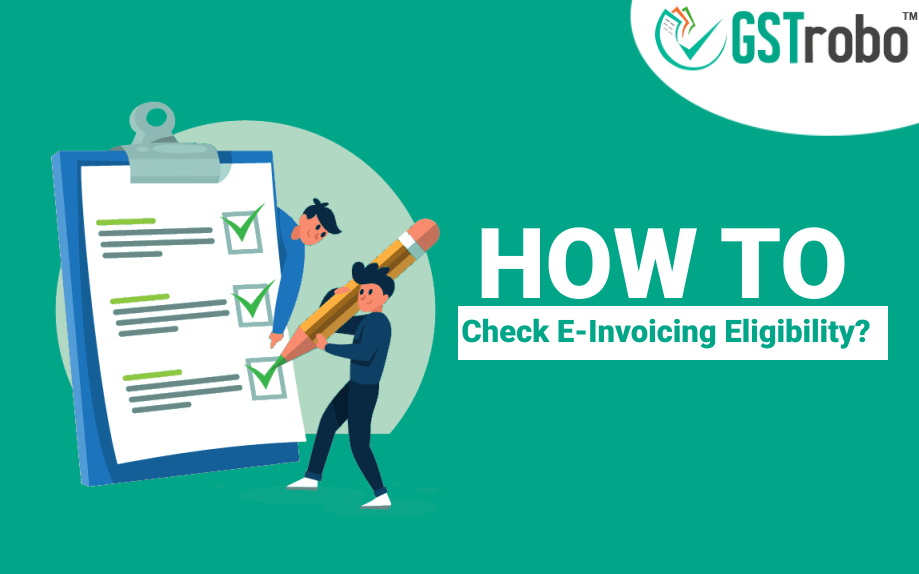
E-Invoicing Eligibility
Any taxpayer whose aggregate turnover exceeds INR 100 Crores in any of the previous financial year 2017-18, 2018-19 or 2019-20 and who deals in B2B and export supplies.
| Important Update As per the recent notification, all those taxpayers whose turnover is INR 20+ Crores need to comply with the e-invoicing provision from 1st April 2021. |
List of Taxpayer Exempted From E-Invoicing
Here is the list of taxpayers who are exempt
- Insurance Companies
- Airline Service provider
- Banks including Non-Banking Financial Company and a Financial Institution.
- GTA (Goods Transport Agency)
- Any transporter providing passenger transportation service
- Any taxpayer providing tickets for films on multiple screens
- SEZ (Special Economic Zone)
How to Check E-Invoicing Eligibility?
Any taxpayer can easily check the e-invoicing eligibility using the following steps:
Step 1: Open the e-invoicing portal that is https://einvoice1.gst.gov.in/
Step 2: Select the e-Invoice Status of Taxpayer option available under the Search Button.
Step 3: Then you need to enter the GSTIN.
Step 4: Click on the Go button.
Step 5: Then you will be able to check the e-invoicing eligibility along with details.
How to Enable E-invoicing?
In case if you are covered under the e-invoicing provision but the service is not yet enabled then you may have to register on the e-invoicing portal.
Step 1: Open the e-invoicing portal that is https://einvoice1.gst.gov.in/
Step 2: Choose the e-Invoice Enablement option available under the head Registration.
Step 3: Then you need to submit all the required information and proceed.
Step 4: Now e-invoicing will get enabled.
How to Disable E-Invoicing?
In case if e-invoicing is enabled but you do not fall in the category of an eligible taxpayer then you can email on the given mail ID.
E-Mail to disable e-invoicing: support.einv.api@gov.in.
